Over the last few weeks my obsession with text based applications has really ramped up! I’d always loved them of course. Even as far back as the late 80s when I’d call BBSs on my Amstrad DOS machine with its 2400 baud modem. These days its a terminal window running on my desktop MacPro.
Today I discovered a Python based app called “tg”. It has a brew tap which makes it easy to install on MacOS X. Connecting with my existing telegram account was a breeze. I supplied my number and then an authorisation code was sent to my phone. Reasonably secure.
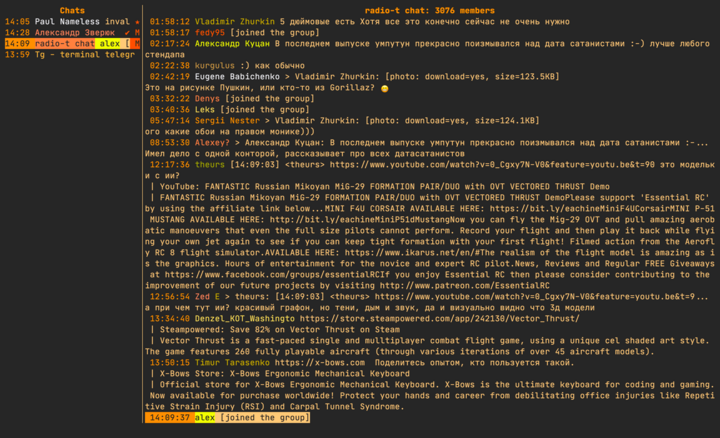
The interface isn’t quite as slick as apps like toot but so far it’s quite usable. tg has a standard two vertical pane arrangement. Message threads in the left pane and thread details on the right. The arrow keys do most of the things that you expect. Otherwise you’ll probably be pressing the question mark key a lot (like I am) to get the hang of the key mapping. Just be sure NOT to press the arrow keys when you’re entering a message. Otherwise you’ll lose it.
Despite these UI oddities I’m going to stick with it for a while and see how it goes. I really like having telegram at my fingertips in a tmux session. Check out the projects github page for installation instructions and documentation: